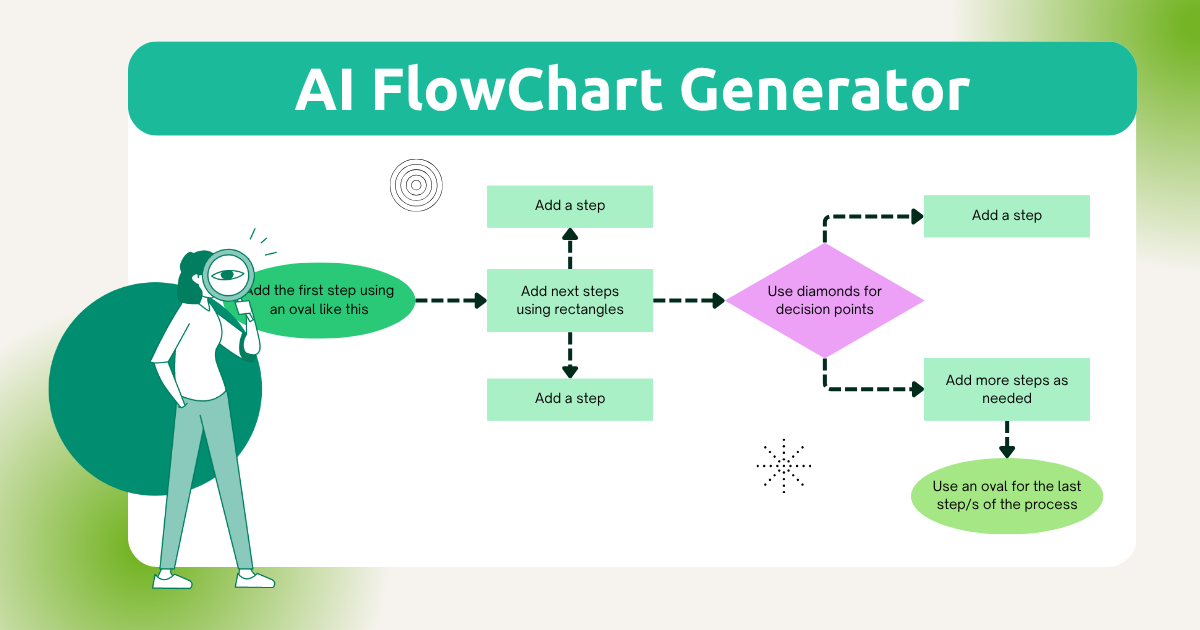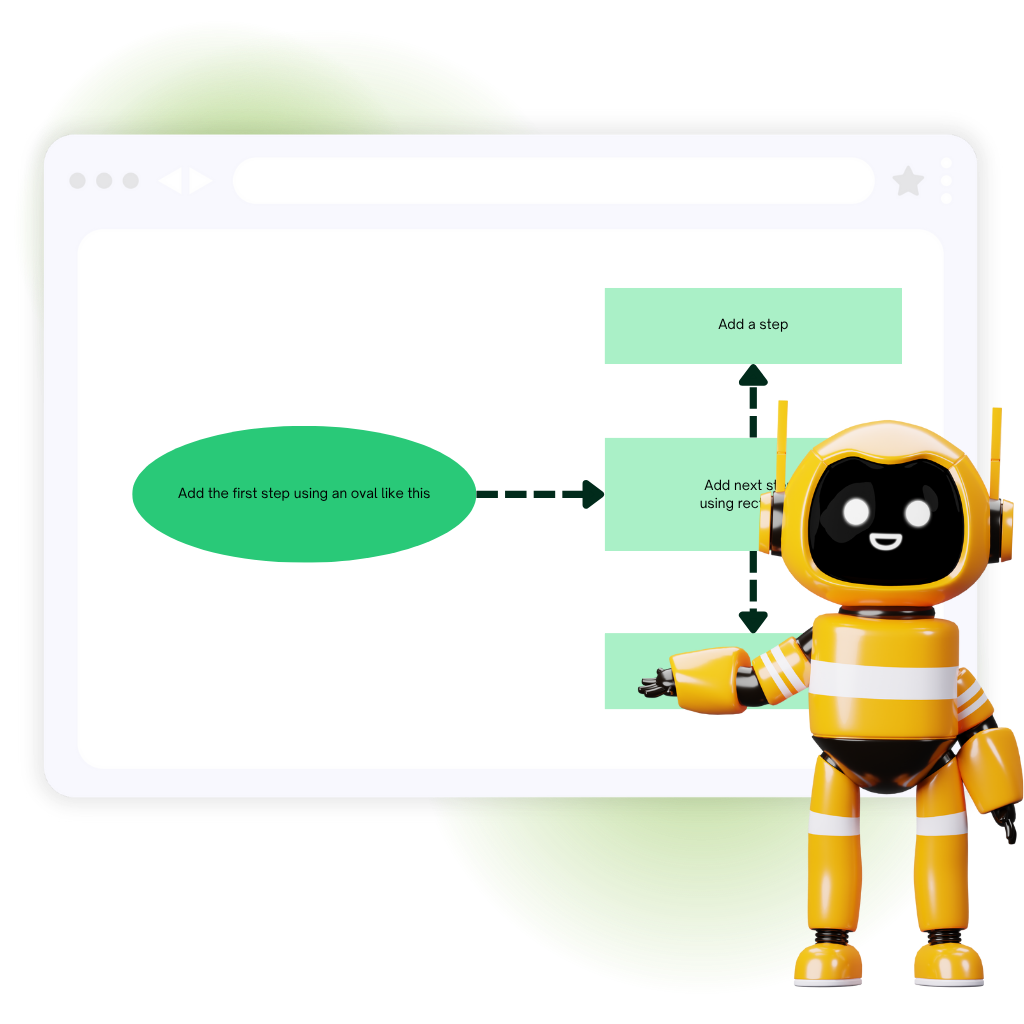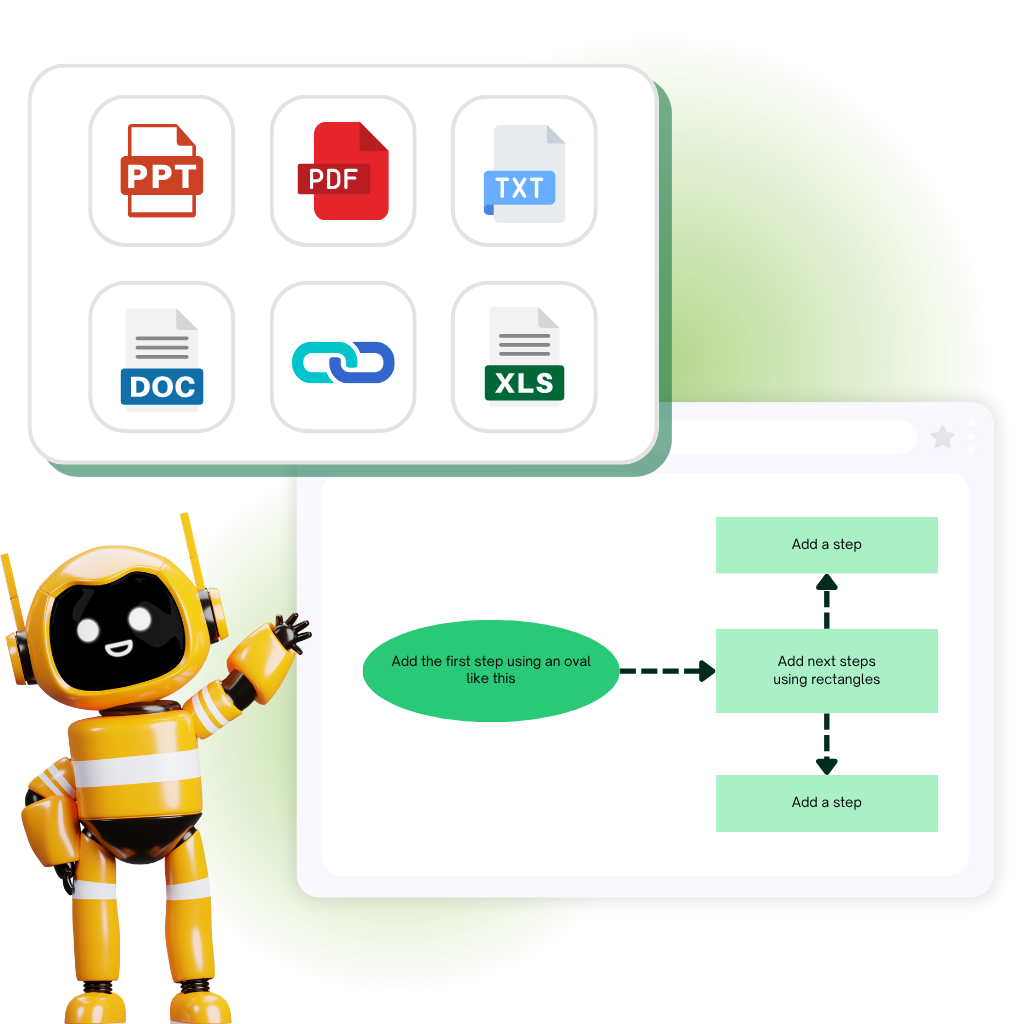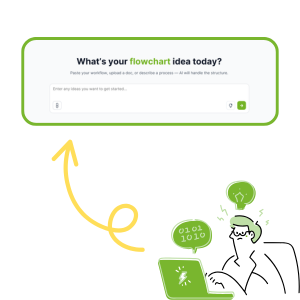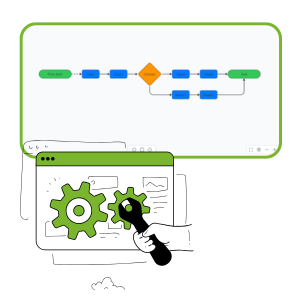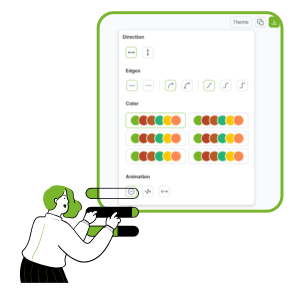J. Miller
Product Manager
"AI Flowchart Generator helped me turn my messy meeting notes into a structured flow in seconds. I just typed out the user journey, and the chart appeared almost instantly. It’s way faster than dragging boxes manually. The best part? I didn’t need to install anything."