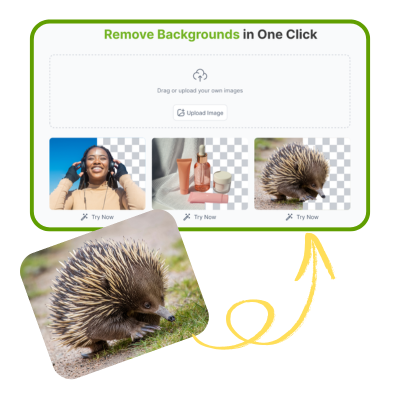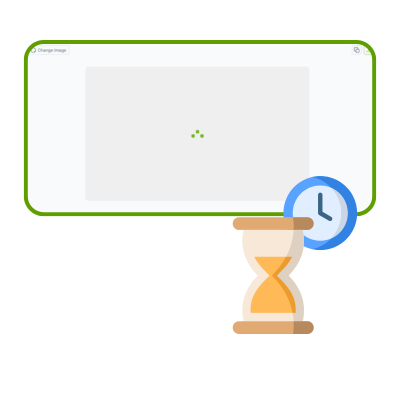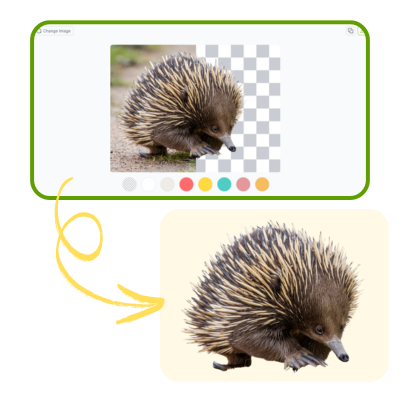J.S.
E-commerce Sellerr
"Background Remover has made my photo editing so much faster and easier. The tool accurately removes backgrounds without losing any image quality. It’s perfect for creating professional product images for my online store. I no longer struggle with complicated software, and the free batch upload feature saves me hours every week."