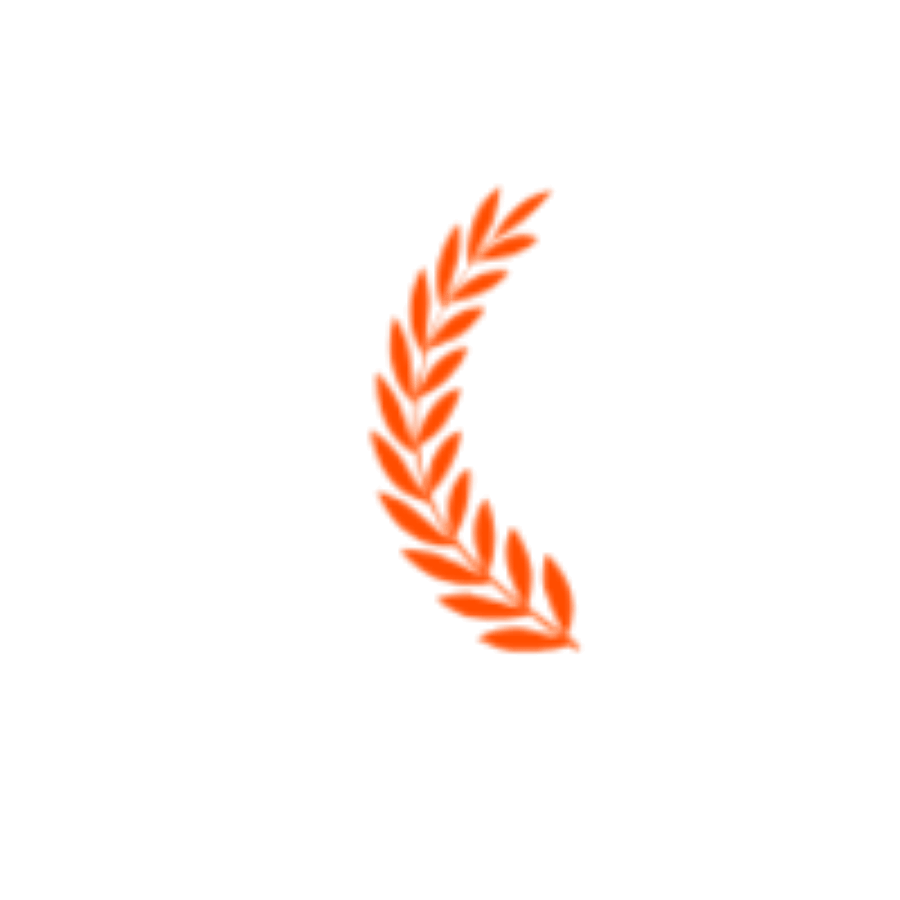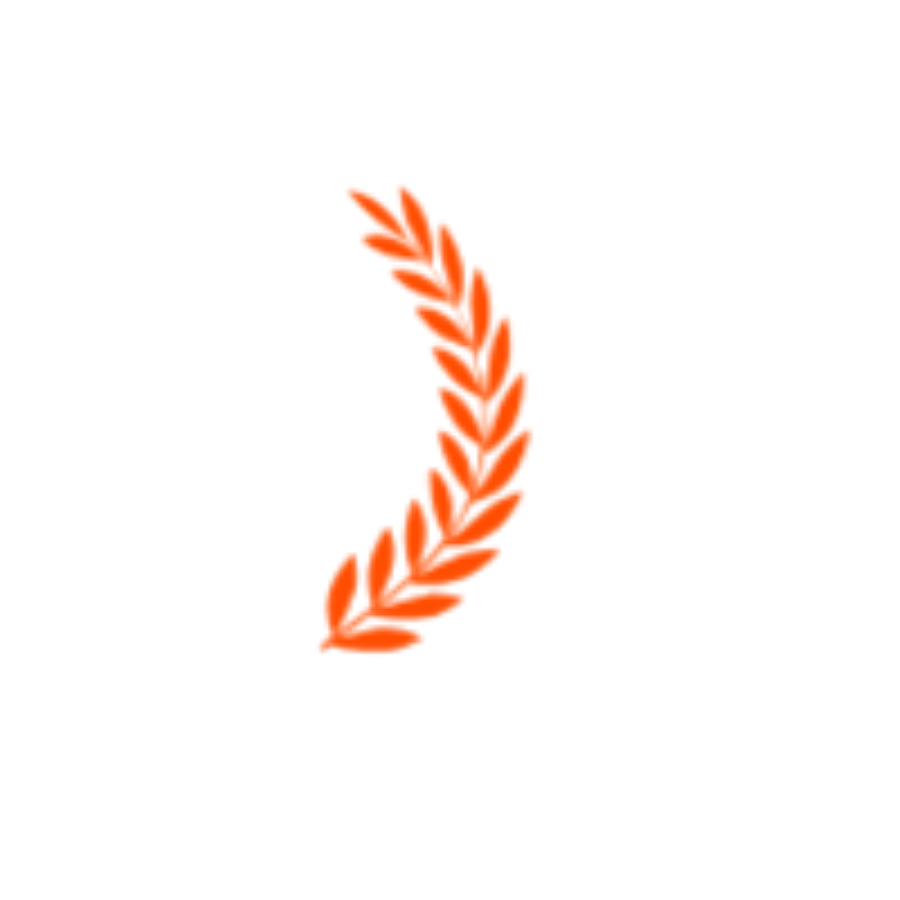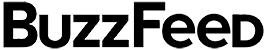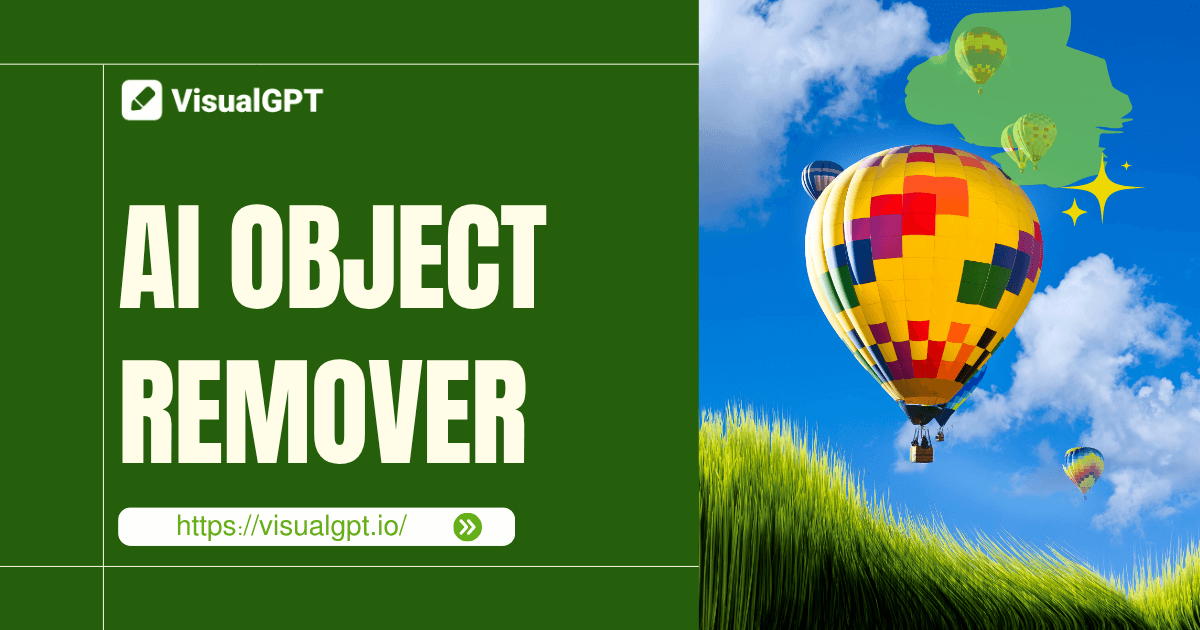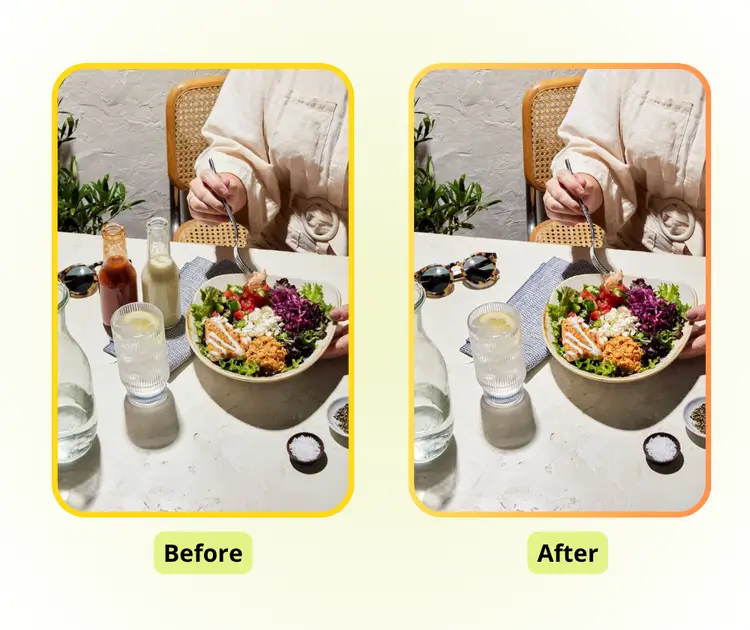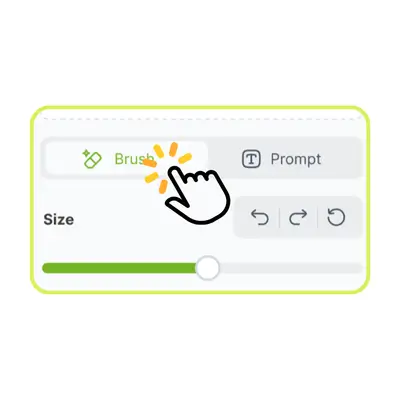S.L.
Travel Blogger
"The AI Object Remover made editing my travel photos incredibly easy. I was able to remove strangers and unwanted objects from crowded streets, and the results looked completely natural. It saved me hours compared to manual editing, and I didn't need any prior Photoshop skills. The tool is fast, precise, and perfect for anyone who wants clean, professional-looking images without complex software."