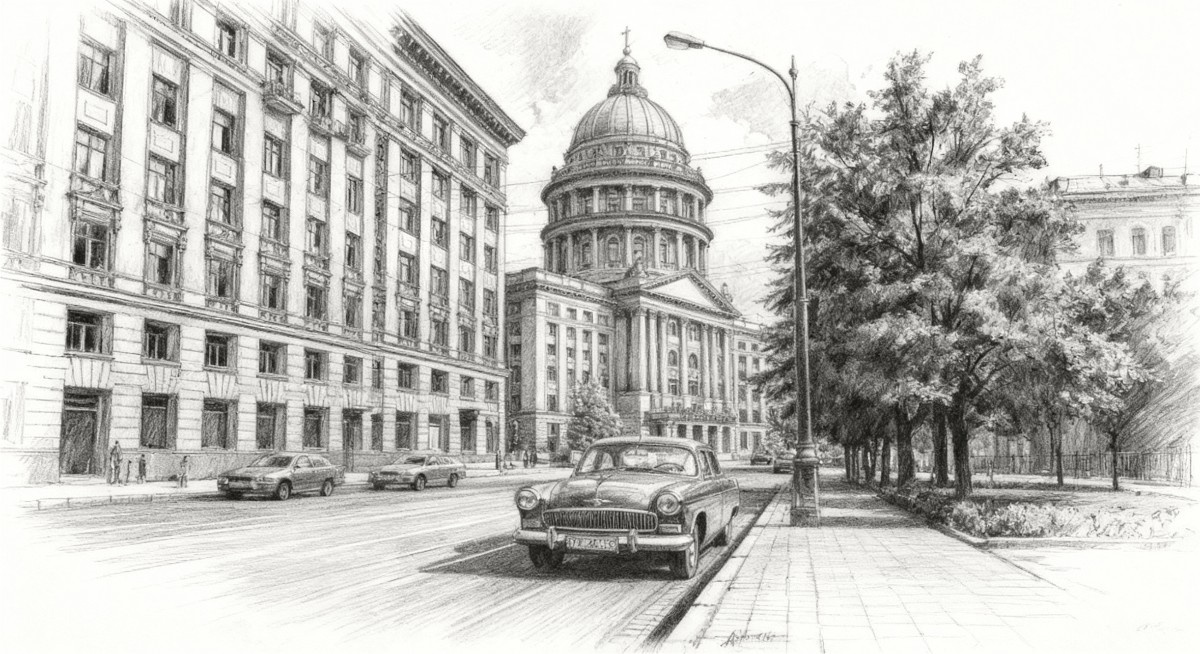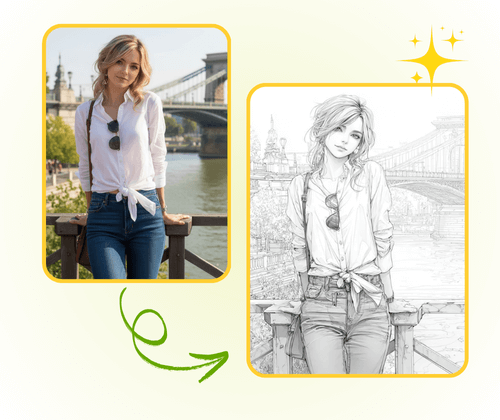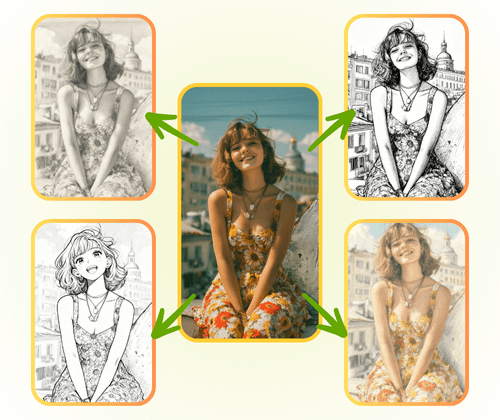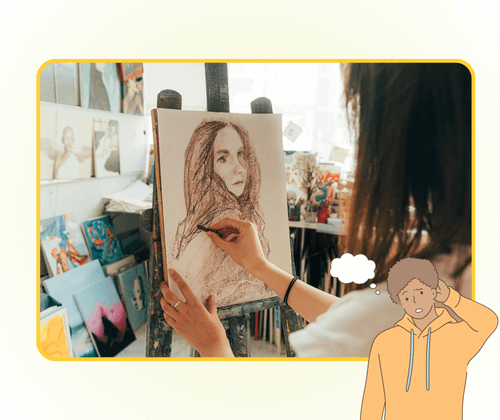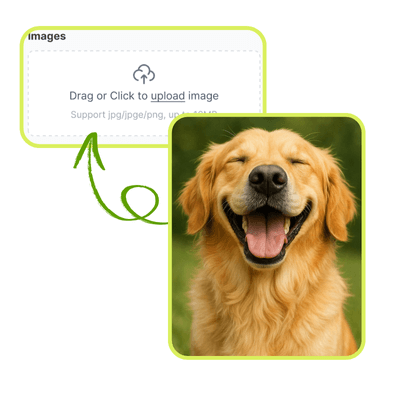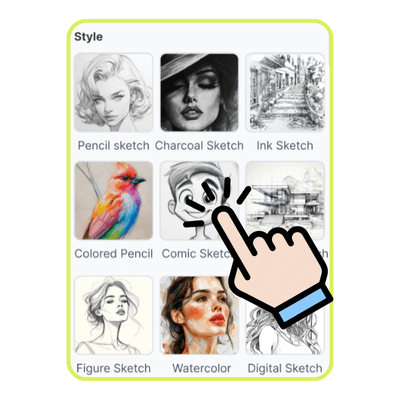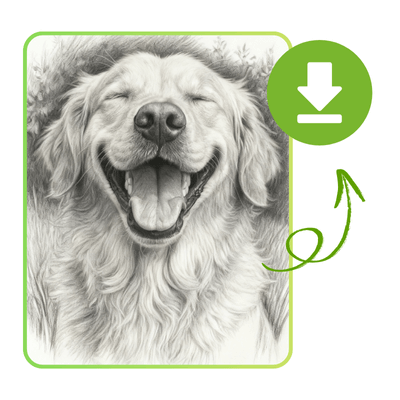J.K.
Content Creator
"I tried Photo to Sketch for my social media posts, and it completely exceeded my expectations. The AI produces sketches that look both artistic and detailed. I can convert multiple photos at once, and each sketch captures the essence of the original image perfectly. This tool has made my content creation so much faster and visually appealing."