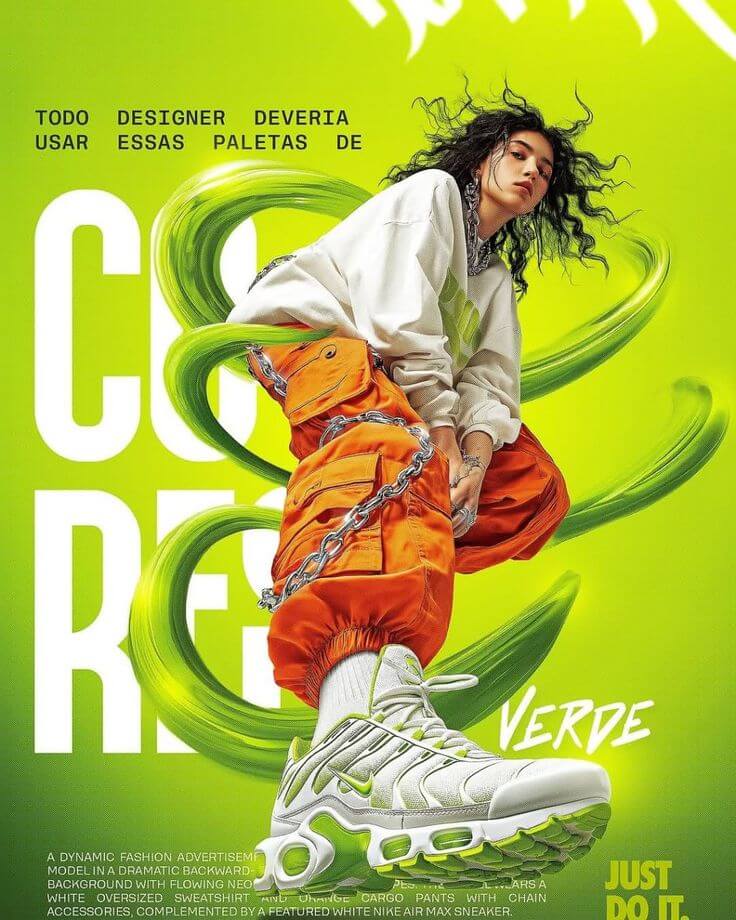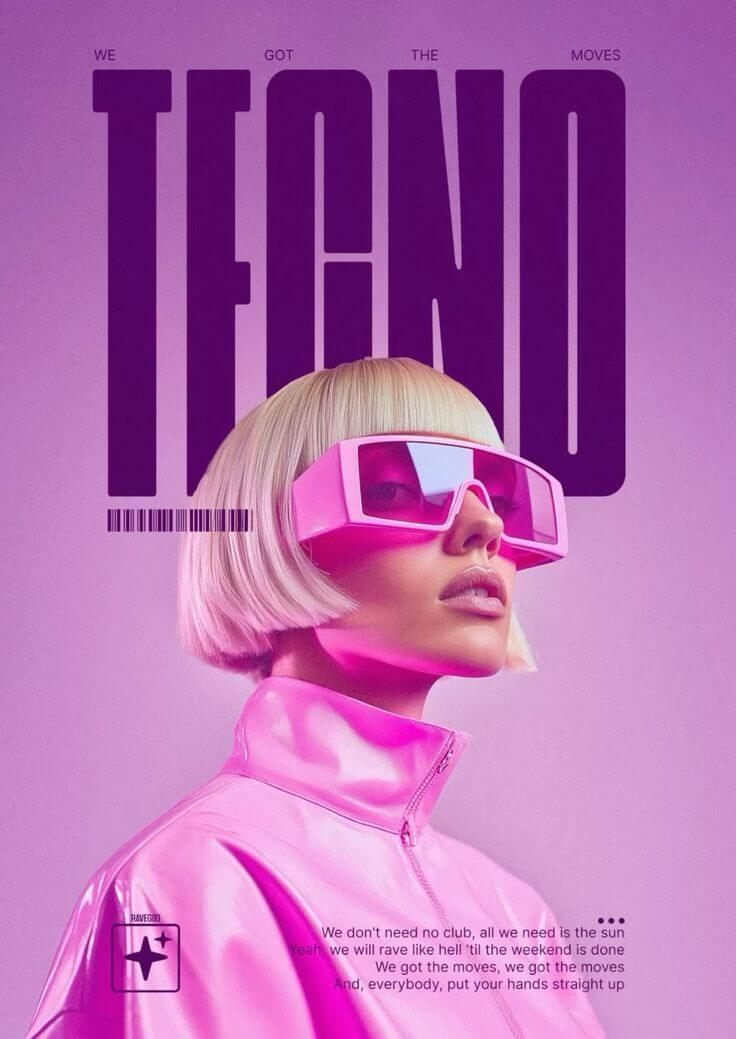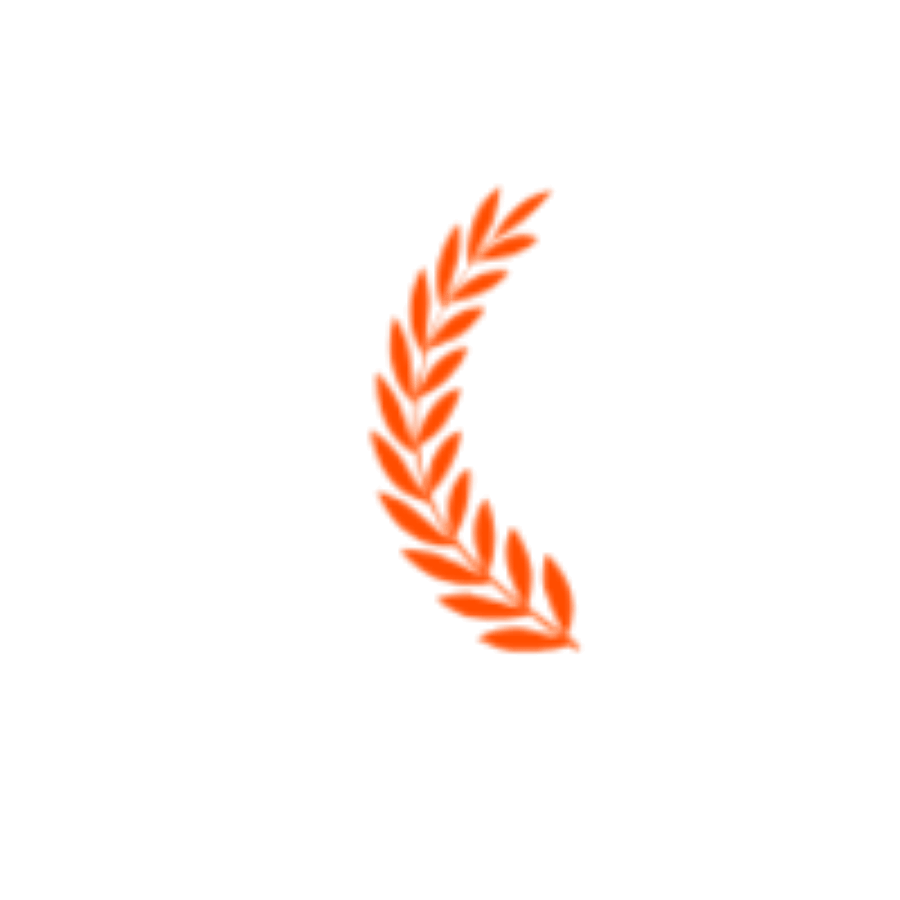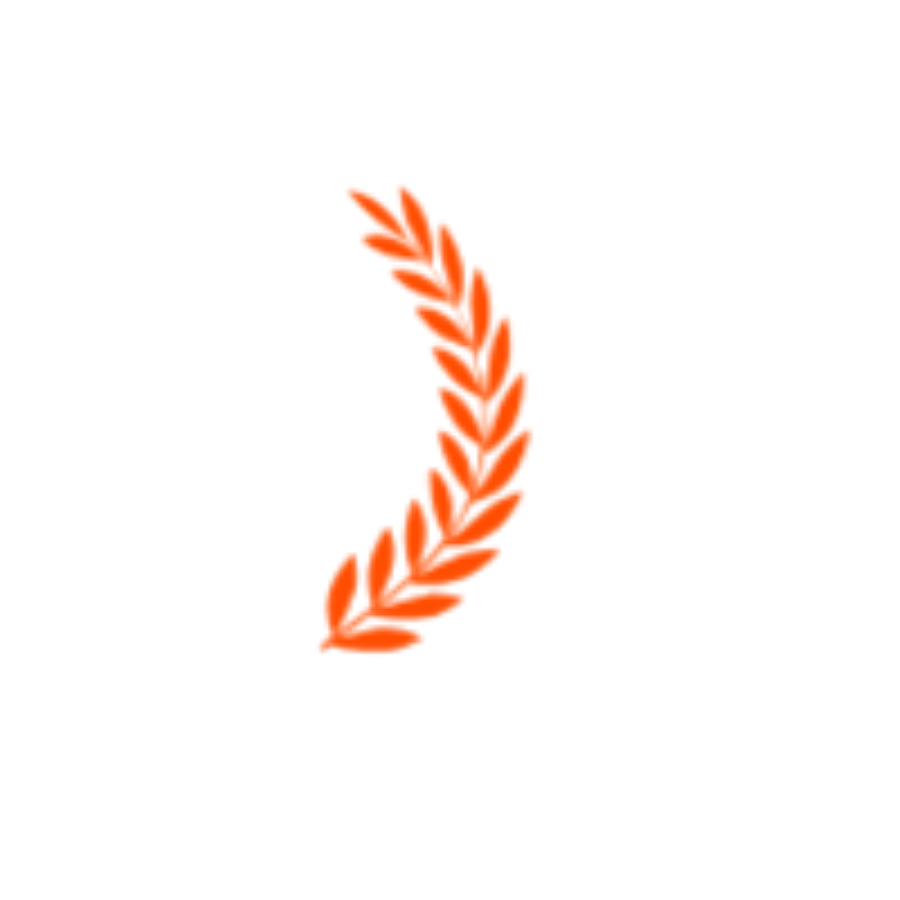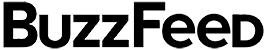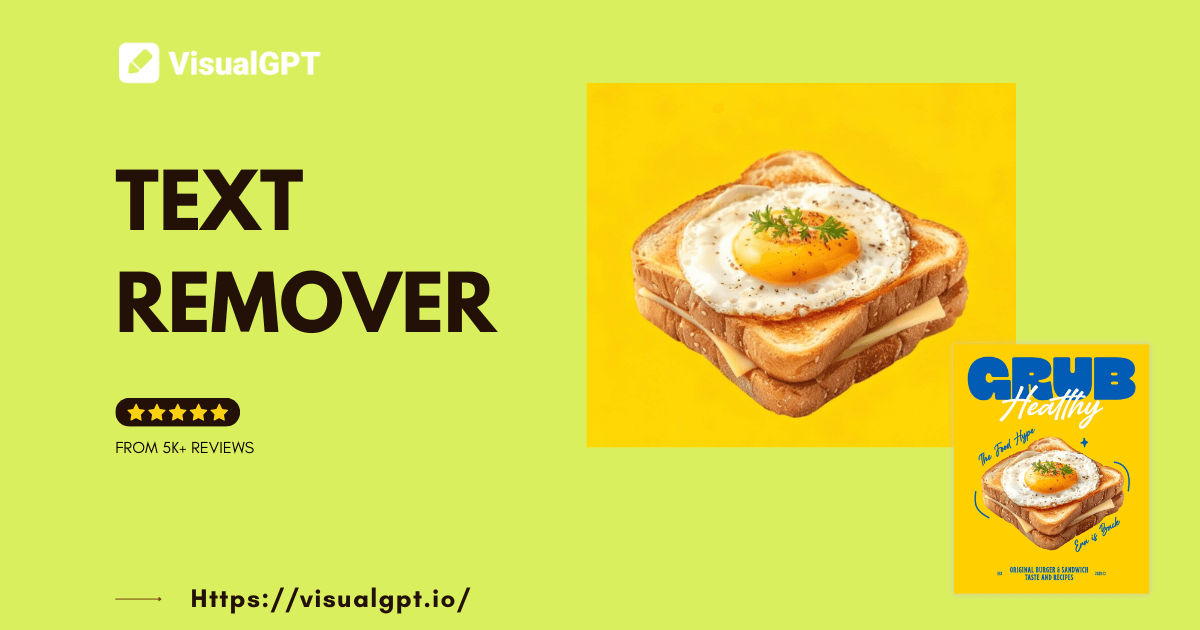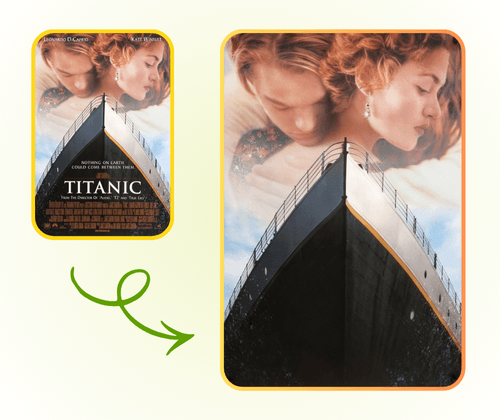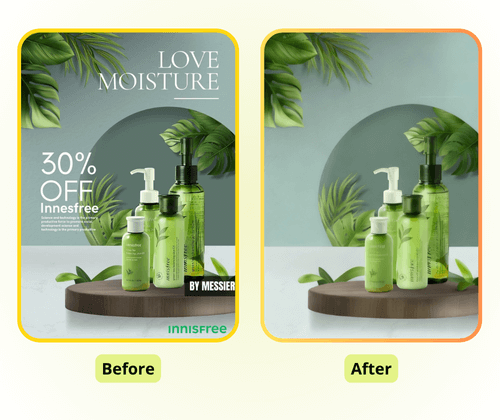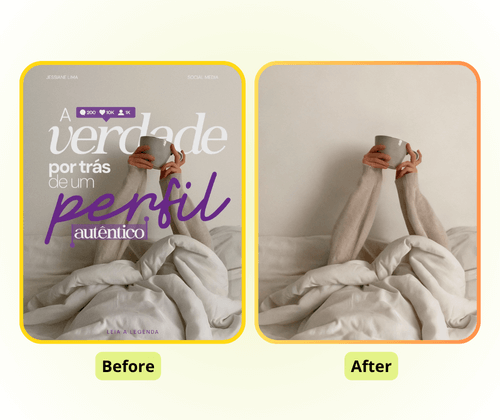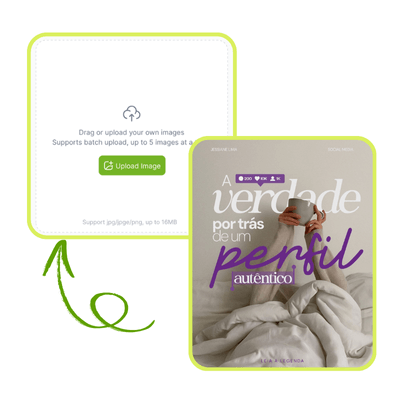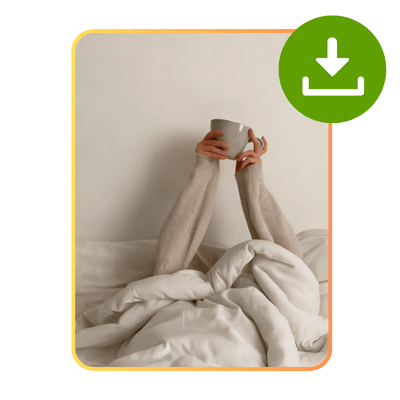J.S.
Social Media Manager
"AI Text Remover has completely transformed the way I edit images for my social media content. It accurately detects text, whether handwritten or standard fonts, and removes it without leaving any traces. The backgrounds are restored naturally, keeping colors and textures intact. Batch processing makes it easy to clean multiple images quickly, saving me hours of manual work."