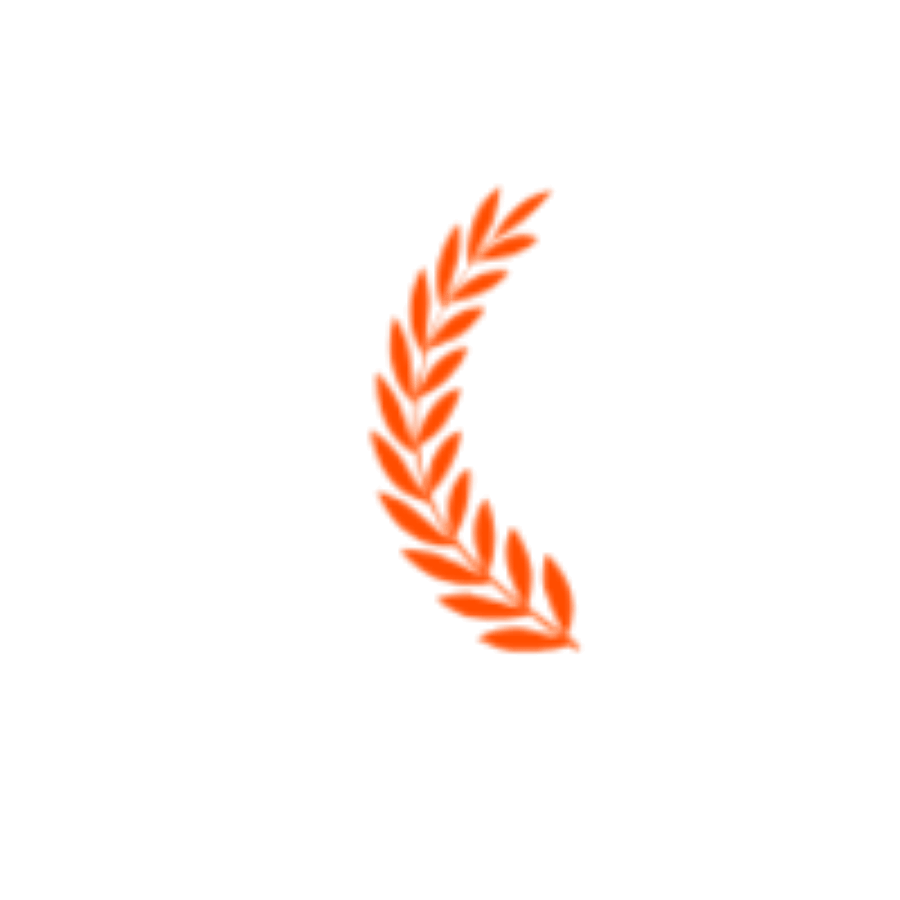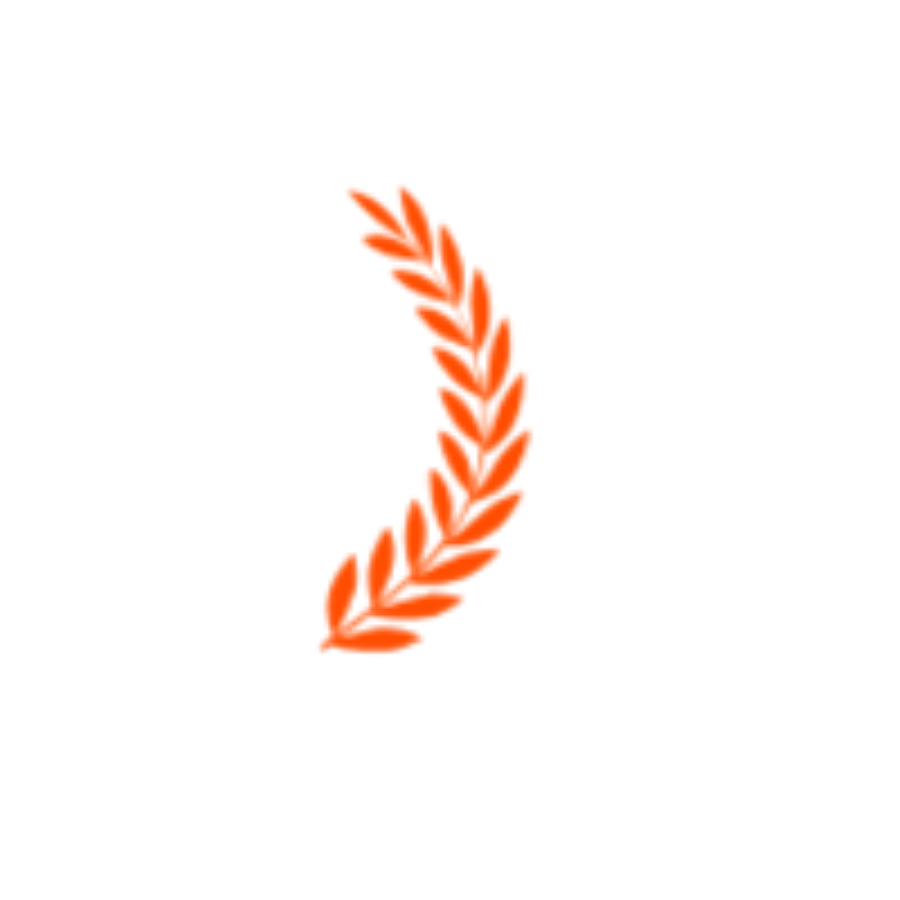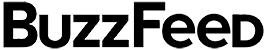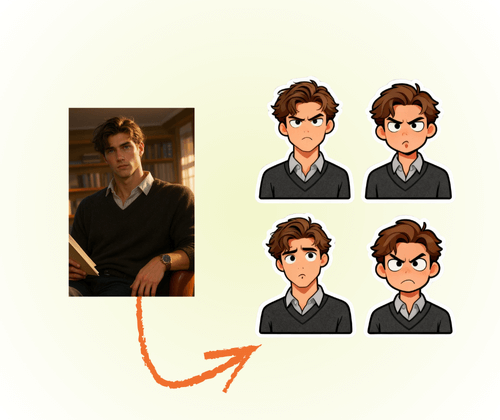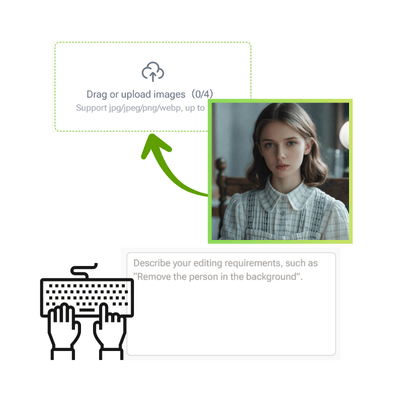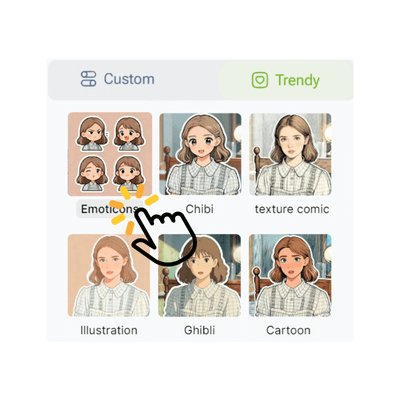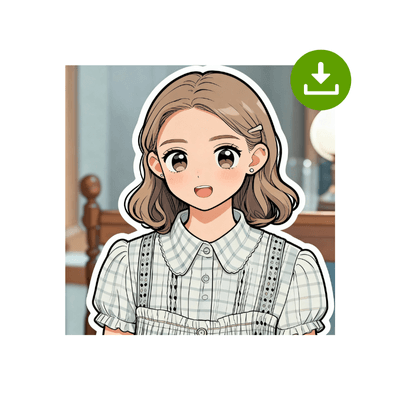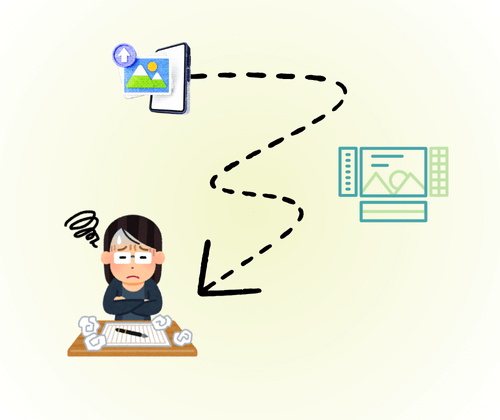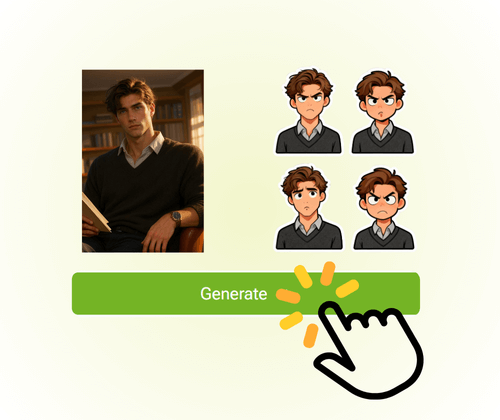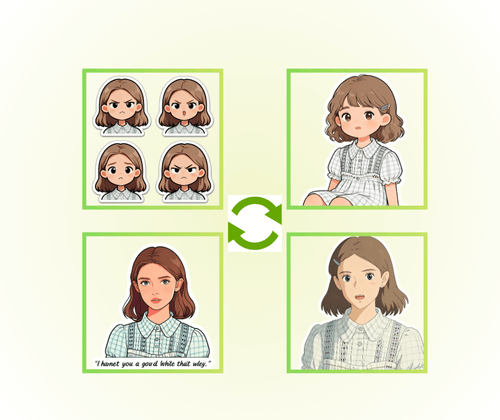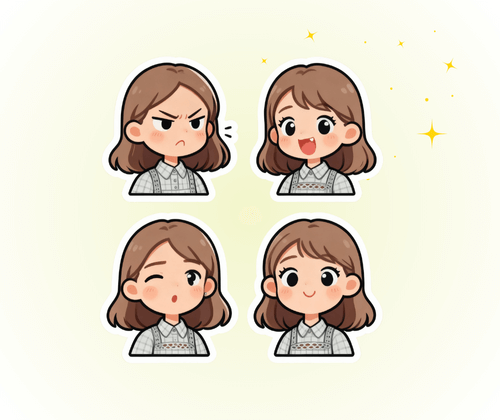S.L.
Social Media Manager
"AI Sticker Generator is amazing! I used to spend hours trying to make stickers for my social media posts, but now I can create custom stickers in seconds. It supports so many styles—from cute Q-version to realistic designs—and the results always look great. No design skills are needed, and it’s super easy for beginners like me. Highly recommend it for anyone who wants fun, personalized stickers quickly."