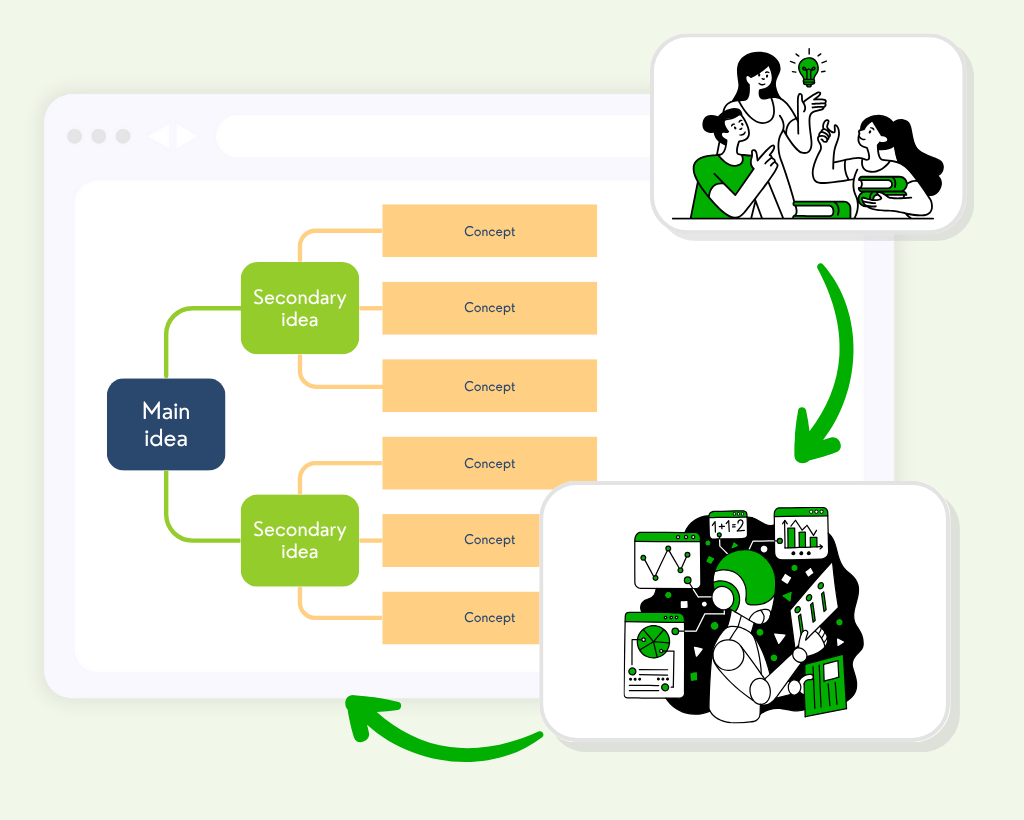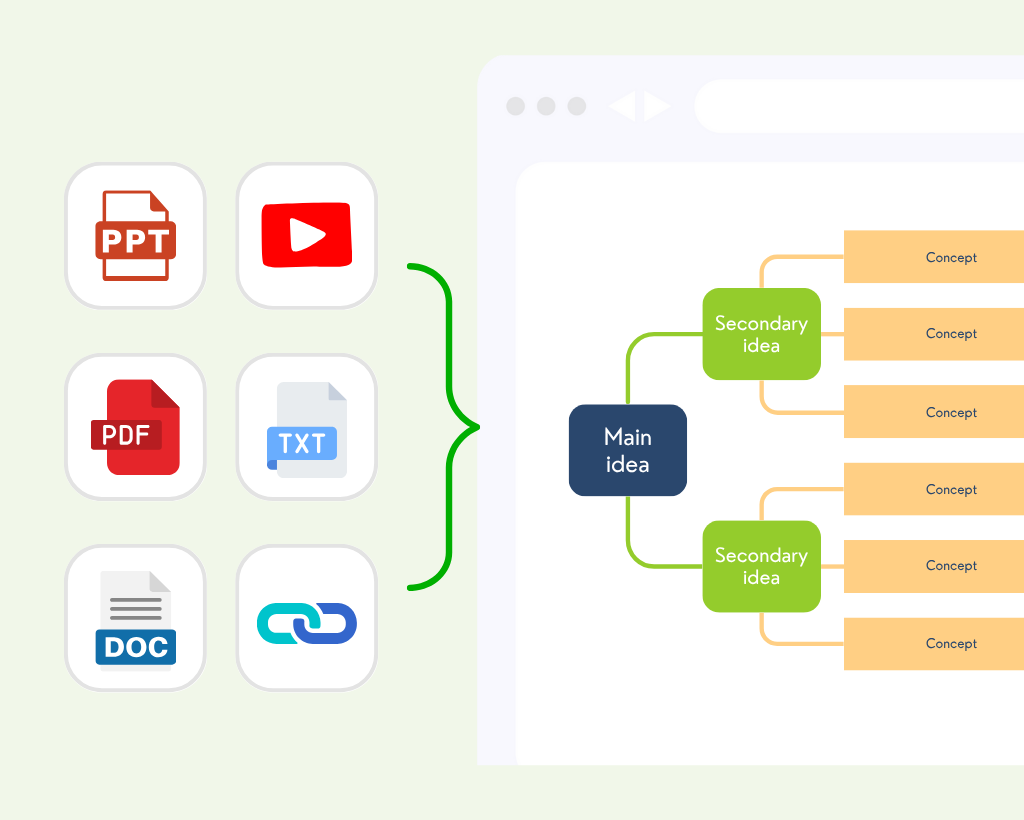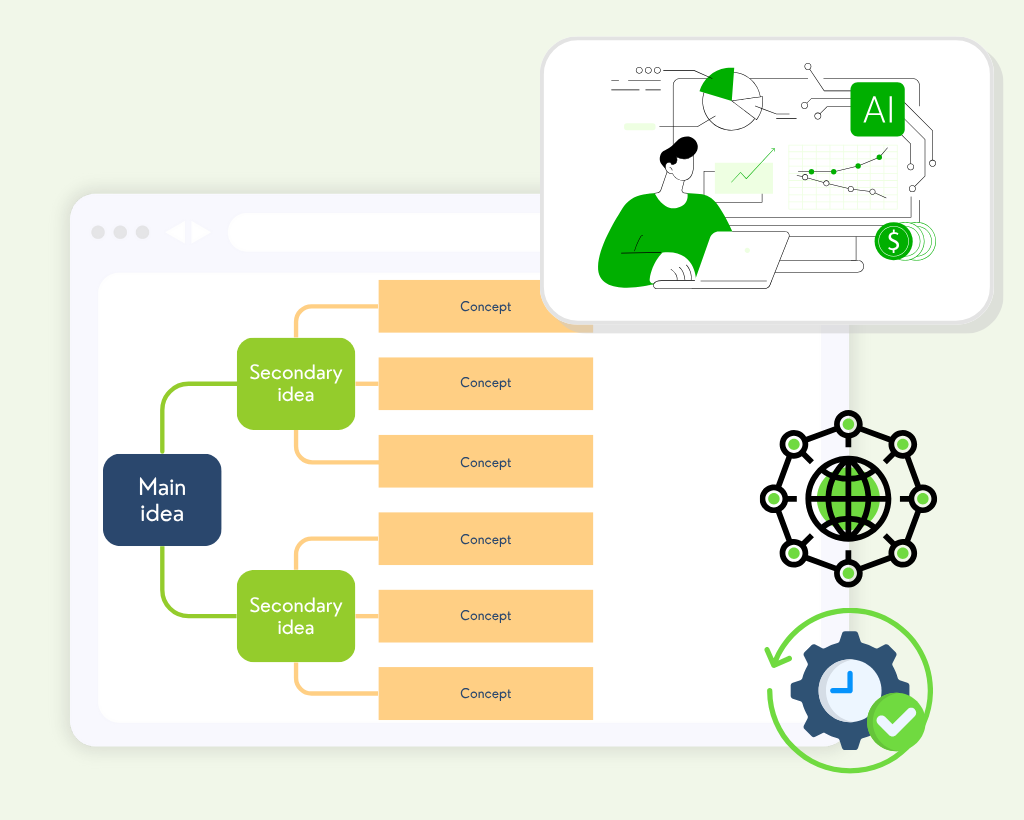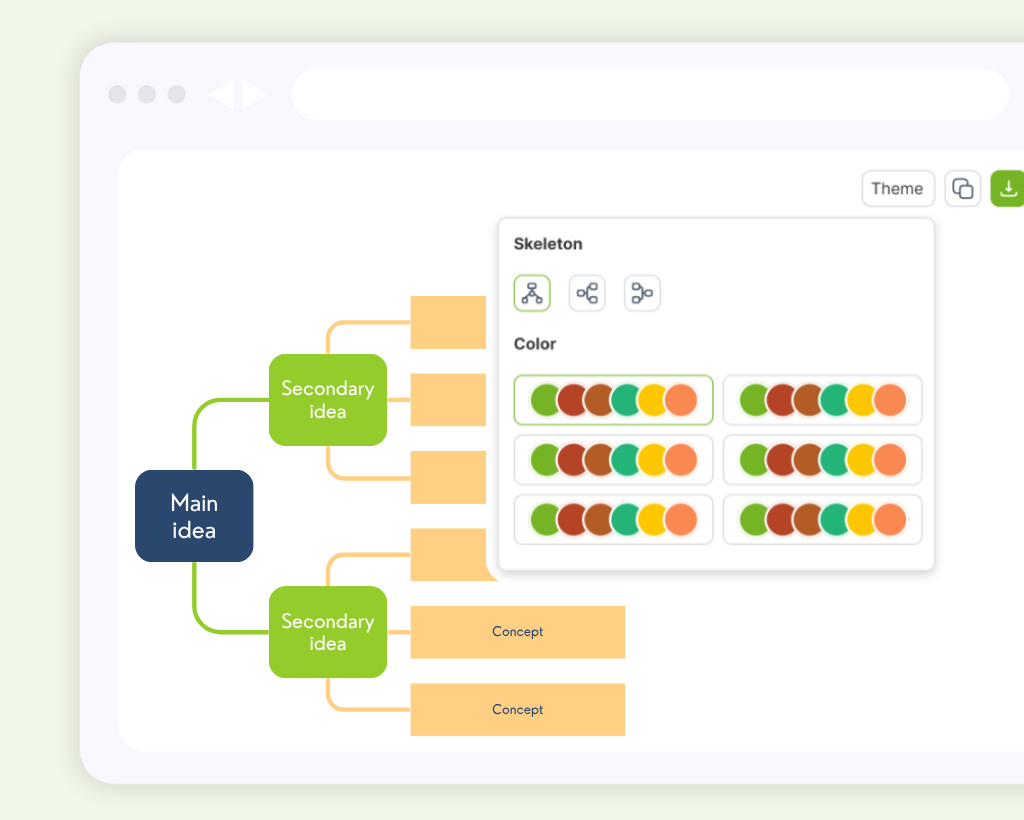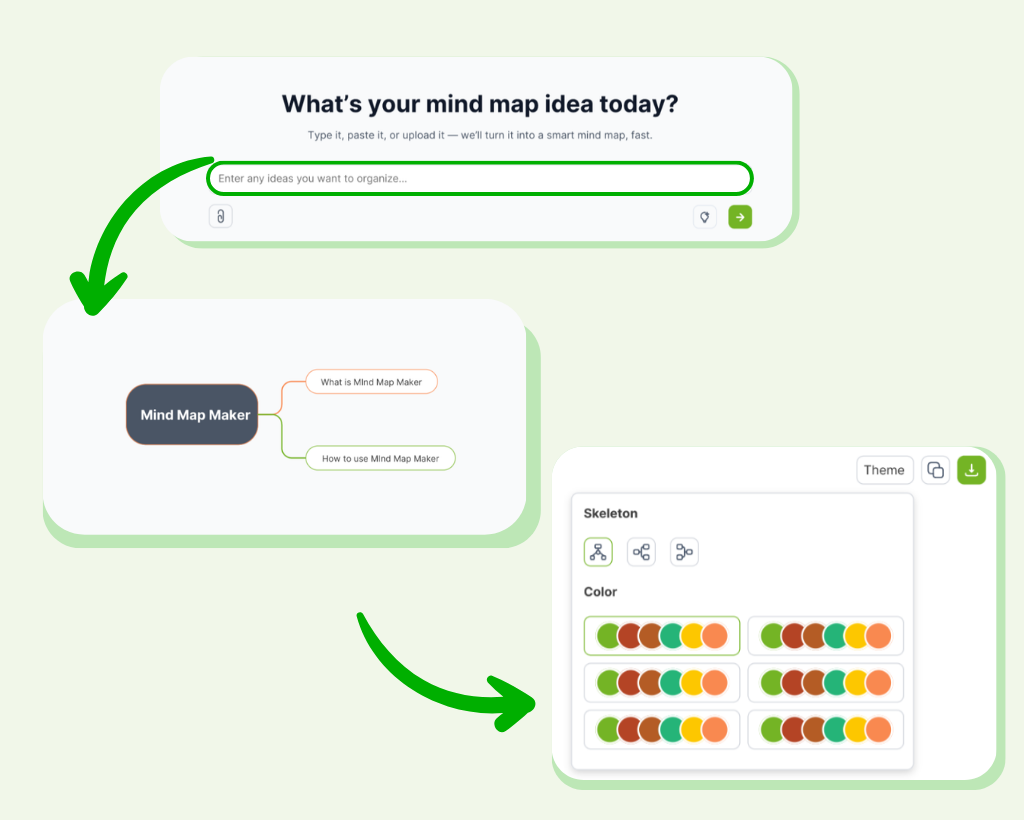L. Chen
Product Manager
"AI Mind Map Maker helped me organize my messy project notes into something I could actually use. I dropped in a PDF, and in seconds, I had a clean visual layout with key points highlighted. It saved me hours of manual work and helped me prepare for a presentation much faster than expected."